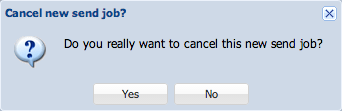Difference between revisions of "Seon Webaccess abort job"
From Seon
| (One intermediate revision by the same user not shown) | |||
| Line 1: | Line 1: | ||
| − | In order to destroy all of your collected data, remove uploaded files from the webserver and wipe any information given in this send job, click the abort icon [[Image: | + | In order to destroy all of your collected data, remove uploaded files from the webserver and wipe any information given in this send job, click the abort icon [[Image:Webaccess cancel new send job.png]]. |
| − | + | [[Image:Webaccess cancel send job.png]] | |
| + | |||
| + | '''All information will be removed without after confirmation!''' | ||
Latest revision as of 13:14, 27 June 2013
In order to destroy all of your collected data, remove uploaded files from the webserver and wipe any information given in this send job, click the abort icon ![]() .
.
All information will be removed without after confirmation!