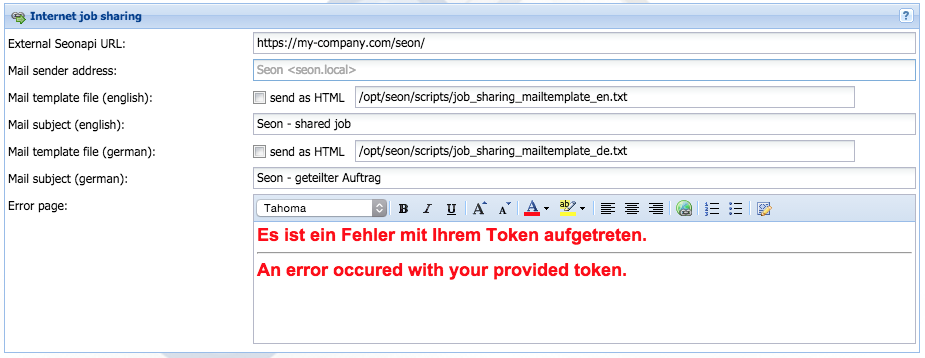Difference between revisions of "Seon internet job sharing"
From Seon
(New page: (to be documented)) |
|||
| Line 1: | Line 1: | ||
| − | (to be | + | Seon Enterprise offers a functionality to share Seon jobs via a simple "share" function. With this function enabled, an Seon Webaccess user may share an Seon job via email to a given destination for a given timeframe, optionally secured with a password. |
| + | |||
| + | == Requirements == | ||
| + | For this feature, you need: | ||
| + | *Seon Enterprise license | ||
| + | *Seon Release 2015-03-19 or newer installed | ||
| + | *properly configured mail transfer agent for mailing purposes (for Seonvirtual users, see the documentation [[Seon VMware virtualized image - mail configuration]]) | ||
| + | *PHP 5.3.7 or up for security options | ||
| + | |||
| + | == Configuration == | ||
| + | In order to enable the feature, navigate in the administrative web interface to "Configuration" -> "Seon Enterprise" -> "Webaccess": | ||
| + | |||
| + | [[Image:Google ChromeScreenSnapz190.png]] | ||
| + | |||
| + | By default, the option is disabled. The configuration options have the following meanings: | ||
| + | *External Seonapi URL: Seon Webaccess offers a secured Seonapi implementation, which needs to be available to external communication partners. Many customers offer Seon Webaccess to external partners, these may offer the subdirectorion. | ||
Revision as of 08:10, 19 March 2015
Seon Enterprise offers a functionality to share Seon jobs via a simple "share" function. With this function enabled, an Seon Webaccess user may share an Seon job via email to a given destination for a given timeframe, optionally secured with a password.
Requirements
For this feature, you need:
- Seon Enterprise license
- Seon Release 2015-03-19 or newer installed
- properly configured mail transfer agent for mailing purposes (for Seonvirtual users, see the documentation Seon VMware virtualized image - mail configuration)
- PHP 5.3.7 or up for security options
Configuration
In order to enable the feature, navigate in the administrative web interface to "Configuration" -> "Seon Enterprise" -> "Webaccess":
By default, the option is disabled. The configuration options have the following meanings:
- External Seonapi URL: Seon Webaccess offers a secured Seonapi implementation, which needs to be available to external communication partners. Many customers offer Seon Webaccess to external partners, these may offer the subdirectorion.