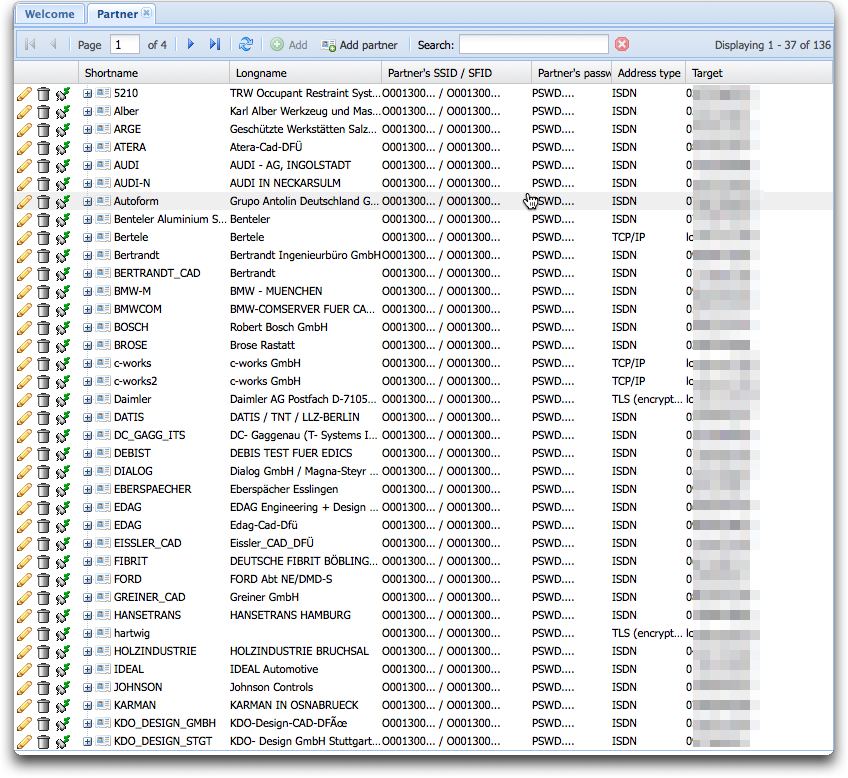Difference between revisions of "Listing partners"
From Seon
(New page: On the left-hand menu, click on the entry "''Partners''" for a list of the actual defined partners: Image:Partnerlist.png) |
|||
| Line 2: | Line 2: | ||
[[Image:Partnerlist.png]] | [[Image:Partnerlist.png]] | ||
| + | |||
| + | The list of columns is highly definable (see "[[Seon_Core_configuration#Partner_table_parameters|Partner table parameters]]" in the [[Seon_Core_configuration]] section). If any of the columns is set to "''use default''", it will not be displayed at all. The amount of entries on one page displayed can be configured globally via [[Seon_Core_configuration#lines_per_page|this]] configuration. | ||
| + | |||
| + | The block of icons on the left of each partner entry is as follows: | ||
| + | |||
| + | [[Image:Partnerlist iconblock.png]] | ||
| + | |||
| + | *[[Image:Edit.gif]]: edit partner entry | ||
| + | *[[Image:Delete.gif]]: delete entry | ||
| + | *[[Image:Connect.gif]]: poll partner, see: [[Seon Core polling files]] | ||
| + | *[[Image:System-software-update.gif]]: send the [[Seon_Core_configuration#send_test_file|configured test file]], if it's readable. This icon is not displayed if the configuration is not properly set up or if the file isn't readable. | ||
Revision as of 13:21, 15 June 2008
On the left-hand menu, click on the entry "Partners" for a list of the actual defined partners:
The list of columns is highly definable (see "Partner table parameters" in the Seon_Core_configuration section). If any of the columns is set to "use default", it will not be displayed at all. The amount of entries on one page displayed can be configured globally via this configuration.
The block of icons on the left of each partner entry is as follows:
- File:Edit.gif: edit partner entry
- File:Delete.gif: delete entry
 : poll partner, see: Seon Core polling files
: poll partner, see: Seon Core polling files : send the configured test file, if it's readable. This icon is not displayed if the configuration is not properly set up or if the file isn't readable.
: send the configured test file, if it's readable. This icon is not displayed if the configuration is not properly set up or if the file isn't readable.