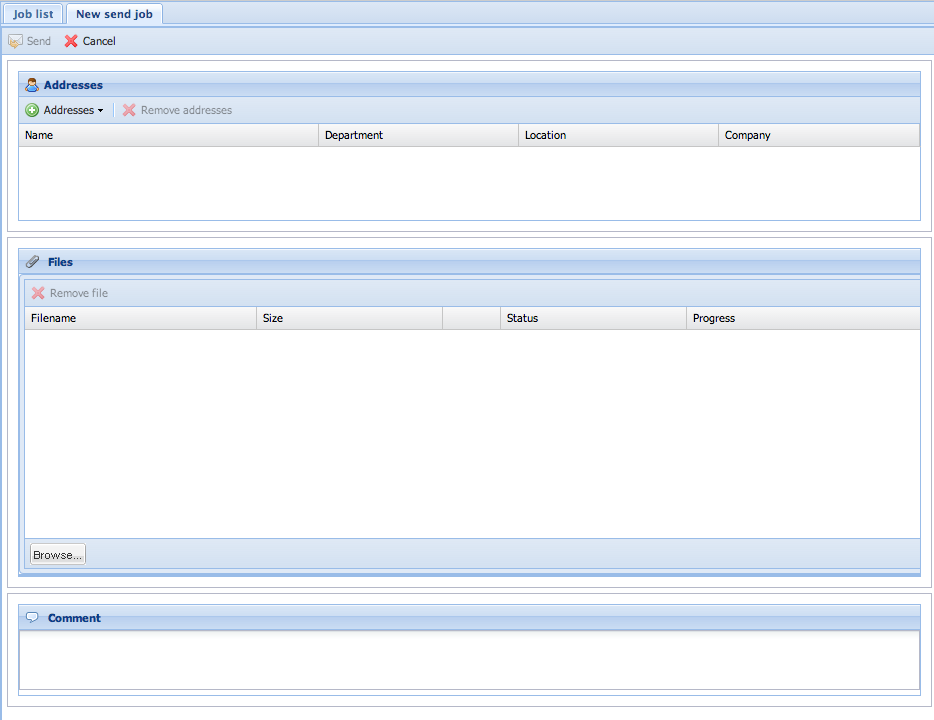Difference between revisions of "Seon Webaccess creating a send job"
From Seon
(New page: By clicking on the top-left icon Image:Mail-message-new.png you create a new collection for a new send job. A new window opens, where all needed information are needed: <center> [[Ima...) |
|||
| Line 2: | Line 2: | ||
<center> | <center> | ||
| − | [[Image:Seon Webaccess creating new send job]] | + | [[Image:Seon Webaccess creating new send job.png]] |
</center> | </center> | ||
Revision as of 15:42, 7 February 2009
By clicking on the top-left icon ![]() you create a new collection for a new send job. A new window opens, where all needed information are needed:
you create a new collection for a new send job. A new window opens, where all needed information are needed: