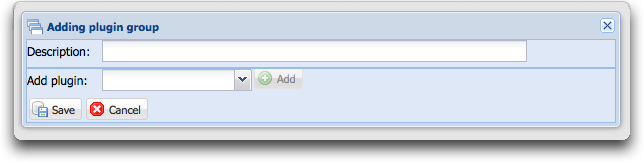Difference between revisions of "Creating plugin group"
From Seon
| Line 1: | Line 1: | ||
| − | In order to add a new plugin group, click on the "'' | + | In order to add a new plugin group, click on the "''Add''" button: |
| − | [[Image: | + | [[Image:add.png]] |
This leads you to the "''insert plugin group''" form. You have to give the new plugin group a unique name. | This leads you to the "''insert plugin group''" form. You have to give the new plugin group a unique name. | ||
Revision as of 15:04, 1 May 2012
In order to add a new plugin group, click on the "Add" button:
![]()
This leads you to the "insert plugin group" form. You have to give the new plugin group a unique name.
After submitting the form, a new empty plugin group has been created and will be listed in the plugin group list.