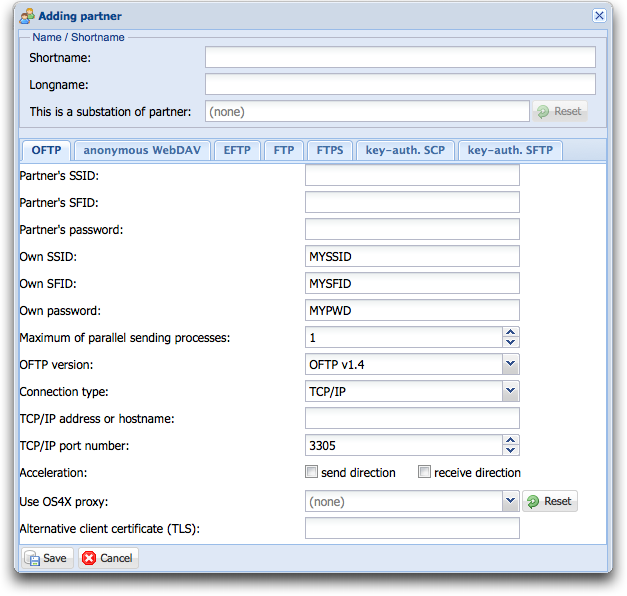Difference between revisions of "Creating partner"
(New page: In order to add a new partner, click on the "''new''" icon: Image:New.gif This leads you to the "''insert partner company''" form. The pulldown menus of "''plugin package for send ...) |
|||
| Line 6: | Line 6: | ||
The pulldown menus of "''plugin package for send processes''" and "''plugin package for receive processes''" are used to define which plugin packages are run for this partner if a partner-based configuration is wanted. | The pulldown menus of "''plugin package for send processes''" and "''plugin package for receive processes''" are used to define which plugin packages are run for this partner if a partner-based configuration is wanted. | ||
| + | |||
| + | The amount of parameters is highly dependant of the configured partner table schema. Only available columns in the database schema lead to an form entry, so if you define i.e. the [[Seon_Core_configuration#partner.27s_TCP.2FIP_port_number_column|OFTP TCP/IP port to be used with default value]] (which is 3305), this configuration entry doesn't exist. | ||
| + | |||
| + | The parameters needed for a working partner are: | ||
| + | *shortname (which is the key for all commandline tools) | ||
| + | *Partner's and own OFTP parameters (SSID, SFID, password) | ||
| + | *valid connection type | ||
| + | *depending on the connection type, either ISDN number or TCP/IP address | ||
| + | *if TCP/IP connected: valid (or default) port numbers, | ||
| + | |||
| + | The definition of the used OFTP version is available in the "[[Editing Editing partner|edit]]" screen after created an entry, same to OFTP2 cipher suite variables and the plugin group configuration. | ||
[[Image:Insert partner.png]] | [[Image:Insert partner.png]] | ||
| − | |||
| − | |||
Revision as of 14:20, 15 June 2008
In order to add a new partner, click on the "new" icon: File:New.gif
This leads you to the "insert partner company" form.
The pulldown menus of "plugin package for send processes" and "plugin package for receive processes" are used to define which plugin packages are run for this partner if a partner-based configuration is wanted.
The amount of parameters is highly dependant of the configured partner table schema. Only available columns in the database schema lead to an form entry, so if you define i.e. the OFTP TCP/IP port to be used with default value (which is 3305), this configuration entry doesn't exist.
The parameters needed for a working partner are:
- shortname (which is the key for all commandline tools)
- Partner's and own OFTP parameters (SSID, SFID, password)
- valid connection type
- depending on the connection type, either ISDN number or TCP/IP address
- if TCP/IP connected: valid (or default) port numbers,
The definition of the used OFTP version is available in the "edit" screen after created an entry, same to OFTP2 cipher suite variables and the plugin group configuration.