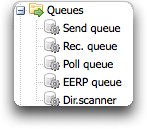Seon Directory Scanner
(incomplete / come back later for a final version)
Contents
What is the Seon Directory Scanner?
The goal of the directory scanner is to scan configured directories (without recursion) for new files (older than 60 seconds) and apply a matching pattern on them. If the pattern matches, the file will be moved to the configured outgoing directory and an executable will be started with parameters defined for this directory scanner entry, based on either fix values or dynamic ones.
The Seon Directory Scanner is available since Seon 3 in Seon 3 Core.
Configuration of scanning tasks
Using the directory scanner needs some configuration via web interface and optionally in addition on the filesystem (if you really want to modify the behaviour more deeply).
The menu entry "Dir.scanner" in the administrative web interface exists if the binary
seon_ds_dryrun
exists in the installation directory for binaries of Seon.