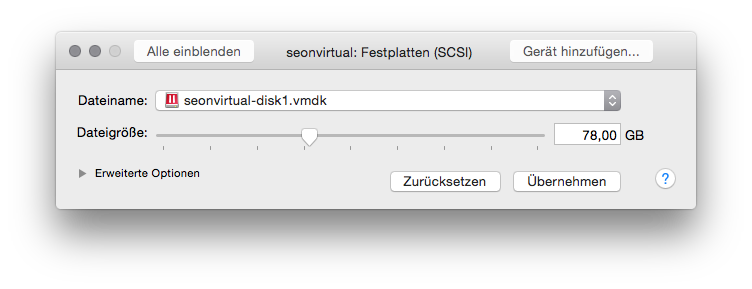Seon VMware virtualized image - expand HDD
It may be come from time to time that the internal HDD of Seonvirtual is not big enough:
- either the software installation or the MySQL database becomes too big
- the internal HDD is used for saving the exchanged data (because this space is not sourced out to another file server)
All steps documented here assume that your virtualization environment supports disk expansion, modern solutions such as these of VMWare or Parallels offer comfortable ways to do such tasks.
Planning
Expanding the HDD, partition and filesystem needs Seonvirtual to be shut down, so you are offline for a time period (duration depends on your system performance and reaction speed of the person doing these steps.
Preparation
Make a backup of every disk configured in Seonvirtual.
Execution
Shutdown
All disk operation must be done offline, so shut down Seonvirtual.
Expand disk
Select the disk in the virtualization environment and expand it to the desired size. (Example screenshot taken from VMWare Fusion under Mac OS X):