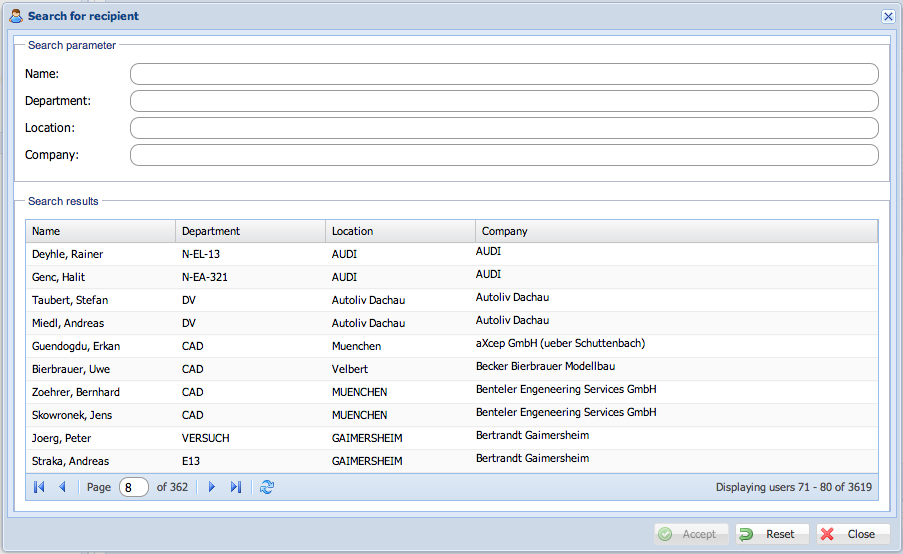Seon Webaccess adding recipients
In order to add one or more recipients to the send job, you may either click on the "add recipient" icon File:System-users.gif or click on the link below (in this screenhot: "Empfänger hinzufügen").
A new window opens for recipient selection, starting with your personal address book:
File:Dialog-information.gif A user gets imported to your personal address book automatically after having sent a job to him. You may remove this entry at any time you have acess to the address book by clicking on the "remove entry" icon File:User-trash.gif in the appropriate line of that entry.
If your personal address book is empty, your view automatically switches to the server list after one second. In the user list (either server list or personal address book), you can search for persons via the text fields in the head of the list. You can remove the search parameters to get the full list.