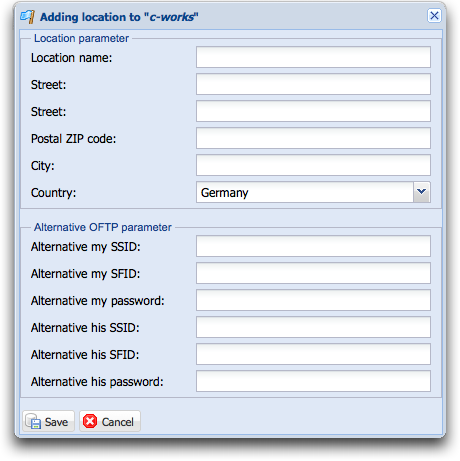Creating location
From Seon
Revision as of 11:52, 15 June 2008 by Admin (talk | contribs) (New page: In order to add a new location, click on the "new" icon: Image:New.gif This leads you to the "insert new location" for. You should at least fill in the location name, because it's of...)
In order to add a new location, click on the "new" icon: File:New.gif
This leads you to the "insert new location" for. You should at least fill in the location name, because it's often used in post-processing. The "alternative OFTP parameters" are (as declared) optional.
The pulldown menus of "plugin package for send processes" and "plugin package for receive processes" are used to define which plugin packages are run for this partner if a location-based configuration is wanted.