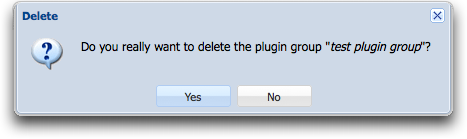Difference between revisions of "Deleting plugin group"
From Seon
(New page: In order to delete a plugin group, click on the delete icon on the left side of the appropriate row: Image:Delete.gif If the plugin group is configured in any partner entity (company,...) |
|||
| Line 1: | Line 1: | ||
| − | In order to delete a plugin group, click on the delete icon on the left side of the appropriate row: [[Image: | + | In order to delete a plugin group, click on the delete icon on the left side of the appropriate row: [[Image:delete.png]] |
If the plugin group is configured in any partner entity (company, location, department or recipient) or basic configuration, these entities will be displayed here: | If the plugin group is configured in any partner entity (company, location, department or recipient) or basic configuration, these entities will be displayed here: | ||
Latest revision as of 14:54, 1 May 2012
In order to delete a plugin group, click on the delete icon on the left side of the appropriate row: ![]()
If the plugin group is configured in any partner entity (company, location, department or recipient) or basic configuration, these entities will be displayed here:
By submitting the form, the plugin group will be deleted and all affected entities will receive a "no plugin group defined" configuration.