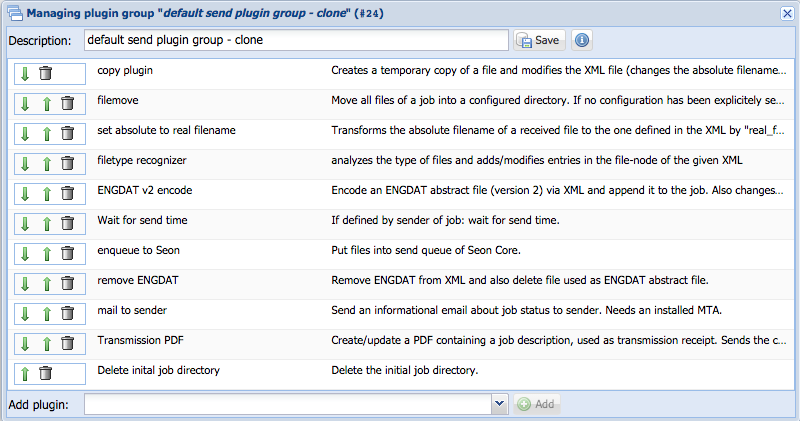Difference between revisions of "Editing plugin group name"
From Seon
| Line 1: | Line 1: | ||
| − | You may change the name of any plugin group by clicking on the "''edit''" icon [[Edit.gif]]. The next screen asks you to change the name: | + | You may change the name of any plugin group by clicking on the "''edit''" icon [[Image:Edit.gif]]. The next screen asks you to change the name: |
[[Image:Edit plugingroup.png]] | [[Image:Edit plugingroup.png]] | ||
By submitting the form the name changes. This namechange has no influence to any configured partner since the internal ID is always used. | By submitting the form the name changes. This namechange has no influence to any configured partner since the internal ID is always used. | ||
Revision as of 19:22, 15 June 2008
You may change the name of any plugin group by clicking on the "edit" icon File:Edit.gif. The next screen asks you to change the name:
By submitting the form the name changes. This namechange has no influence to any configured partner since the internal ID is always used.