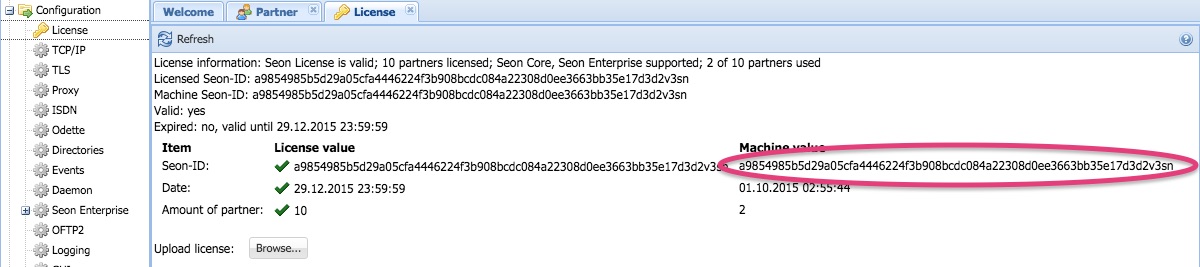Difference between revisions of "Seon-ID"
(→constantly changing Seon-ID) |
|||
| Line 22: | Line 22: | ||
In order to obtain the same information every time, you should configure the first host name resolving method as "''local''" and add a static IP address and hostname for your machine to "''/etc/hosts''". This should fix your problem. | In order to obtain the same information every time, you should configure the first host name resolving method as "''local''" and add a static IP address and hostname for your machine to "''/etc/hosts''". This should fix your problem. | ||
| + | |||
| + | |||
| + | An example for a working entry in the file | ||
| + | /etc/nsswitch.conf | ||
| + | is: | ||
| + | hosts: files dns | ||
| + | |||
| + | |||
| + | A working AIX configuration file | ||
| + | /etc/netsvc.conf | ||
| + | is: | ||
| + | hosts = local, bind | ||
| + | |||
| + | In both cases, the local file "''/etc/hosts''" is asked first, then the configured DNS server. This also speeds up the name resolving mechanism. | ||
Revision as of 17:56, 13 August 2008
The so-called "Seon-ID" is an installation and hardware dependant hexadecimal hash of your system running Seon. Seon needs a valid license which is based on this ID. In order to receive a license, the Seon-ID is the basis for this encrypted file.
retrieving Seon-ID via web interface
In the administrative web interface, click in the left menu on "Tools". The Seon-ID will be displayed in the main screen right under the "backup" options:
If the license file is writable by the web server user, an upload of a valid license is possible via the "choose file" and "upload license" buttons. A pre-check of validity is done before exchanging the license file.
retrieving Seon-ID via command line
The program "seonlic" is used for commandline interaction.
constantly changing Seon-ID
If your Seon-ID is changing sometimes and you're really sure you didn't change the machine configuration, you should check that the name resolving works constantly. This can be done by editing the file
/etc/nsswitch.conf
on most Unix systems and the file
/etc/netsvc.conf
on AIX systems.
In order to obtain the same information every time, you should configure the first host name resolving method as "local" and add a static IP address and hostname for your machine to "/etc/hosts". This should fix your problem.
An example for a working entry in the file
/etc/nsswitch.conf
is:
hosts: files dns
A working AIX configuration file
/etc/netsvc.conf
is:
hosts = local, bind
In both cases, the local file "/etc/hosts" is asked first, then the configured DNS server. This also speeds up the name resolving mechanism.