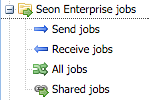Difference between revisions of "Seon Enterprise - Job management"
(New page: == Requirements == In order to manage Seon Enterprise jobs, Seon Enterprise must be enabled via "Configuration" -> "Seon Enterprise" -> "[[Seon_Core_configuration#is_Seon_Enterprise_instal...) |
|||
| Line 13: | Line 13: | ||
=== Incoming jobs === | === Incoming jobs === | ||
The configured "[[Seon_Core_configuration#default_receive_plugin_group|default receive plugin group]]" is the first plugin group executed. The main task of this plugin group should to define a sender and/or recipient of this incoming job. | The configured "[[Seon_Core_configuration#default_receive_plugin_group|default receive plugin group]]" is the first plugin group executed. The main task of this plugin group should to define a sender and/or recipient of this incoming job. | ||
| − | After this plugin group executed, the configured plugin group of the found recipient is being executed, where the following logic is used: | + | |
| + | After this plugin group executed, the configured plugin group of the found recipient is being executed (this plugin group is intended to execute partner dependand logic), where the following logic is used: | ||
*if configured, use the configured receive plugin group of the recipient | *if configured, use the configured receive plugin group of the recipient | ||
*if no recipient receive plugin group is configured, use the receive plugin group of the department | *if no recipient receive plugin group is configured, use the receive plugin group of the department | ||
| Line 19: | Line 20: | ||
*if no location receive plugin group is configured, use the receive plugin group of the partner | *if no location receive plugin group is configured, use the receive plugin group of the partner | ||
*if no partner receive plugin group is configured, set the job to aborted and log this in the plugin logs stating that there is no receive plugin group defined. | *if no partner receive plugin group is configured, set the job to aborted and log this in the plugin logs stating that there is no receive plugin group defined. | ||
| + | |||
| + | === Outgoing jobs === | ||
| + | The configured send plugin group of the recipient of the send job is executed, using the following logic: | ||
| + | *if configured, use the configured send plugin group of the recipient of the job | ||
| + | *if no recipient send plugin group is configured, use the send plugin group of the department | ||
| + | *if no department send plugin group is configured, use the send plugin group of the location | ||
| + | *if no location send plugin group is configured, use the send plugin group of the partner | ||
| + | *if no partner send plugin group is configured, set the job to aborted and log this in the plugin logs stating that there is no send plugin group defined. | ||
Revision as of 10:23, 14 February 2012
Requirements
In order to manage Seon Enterprise jobs, Seon Enterprise must be enabled via "Configuration" -> "Seon Enterprise" -> "Is Seon Enterprise installed?". After enabling this checkbox, the menu on the left panel expands and the category "Jobs" contains "Send jobs" and "Receive jobs":
Job types
Two job type exist:
- incoming jobs
- outgoing jobs
The two type of jobs differ in the selected plugin group used for plugin execution. The plugin groups used are:
Incoming jobs
The configured "default receive plugin group" is the first plugin group executed. The main task of this plugin group should to define a sender and/or recipient of this incoming job.
After this plugin group executed, the configured plugin group of the found recipient is being executed (this plugin group is intended to execute partner dependand logic), where the following logic is used:
- if configured, use the configured receive plugin group of the recipient
- if no recipient receive plugin group is configured, use the receive plugin group of the department
- if no department receive plugin group is configured, use the receive plugin group of the location
- if no location receive plugin group is configured, use the receive plugin group of the partner
- if no partner receive plugin group is configured, set the job to aborted and log this in the plugin logs stating that there is no receive plugin group defined.
Outgoing jobs
The configured send plugin group of the recipient of the send job is executed, using the following logic:
- if configured, use the configured send plugin group of the recipient of the job
- if no recipient send plugin group is configured, use the send plugin group of the department
- if no department send plugin group is configured, use the send plugin group of the location
- if no location send plugin group is configured, use the send plugin group of the partner
- if no partner send plugin group is configured, set the job to aborted and log this in the plugin logs stating that there is no send plugin group defined.