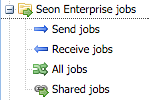Seon Enterprise - Job management
From Seon
Requirements
In order to manage Seon Enterprise jobs, Seon Enterprise must be enabled via "Configuration" -> "Seon Enterprise" -> "Is Seon Enterprise installed?". After enabling this checkbox, the menu on the left panel expands and the category "Jobs" contains "Send jobs" and "Receive jobs":
Job types
Two job type exist:
- incoming jobs
- outgoing jobs
The two type of jobs differ in the selected plugin group used for plugin execution. The plugin groups used are:
Incoming jobs
The configured "default receive plugin group" is the first plugin group executed. The main task of this plugin group should to define a sender and/or recipient of this incoming job. After this plugin group executed, the configured plugin group of the found recipient is being executed, where the following logic is used:
- if configured, use the configured receive plugin group of the recipient
- if no recipient receive plugin group is configured, use the receive plugin group of the department
- if no department receive plugin group is configured, use the receive plugin group of the location
- if no location receive plugin group is configured, use the receive plugin group of the partner
- if no partner receive plugin group is configured, set the job to aborted and log this in the plugin logs stating that there is no receive plugin group defined.