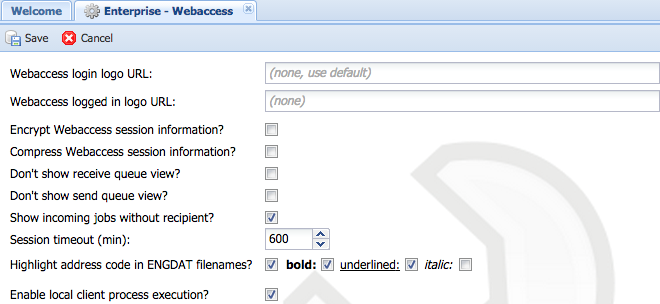Seon Enterprise - Seon Webaccess configuration
The following configuration parameters, configurable in "Configuration" -> "Seon Enterprise" influence the behaviour of Seon Webaccess, the end user web interface for using Seon Enterprise functionality.
Contents
Encrypt Webaccess session information?
| DB configuration name: | webaccess_session_encrypt |
If enabled, Seon Webaccess saves the session information for the logged in user in the database encrypted. This increases the CPU load of the webserver.
Compress Webaccess session information?
| DB configuration name: | webaccess_session_compress |
If enabled, Seon Webaccess saves the session information for the logged in user in the database compressed. This increases the CPU load of the webserver.
Don't show receive queue view?
| DB configuration name: | webaccess_disable_recq |
Seon Webaccess can show the receive queue (without administrative capabilities) to the end-user in a stripped view, containing company name, progress information etc. If you don't want this, you can disable the rendering of this overview for every user.
Don't show send queue view?
| DB configuration name: | webaccess_disable_sendq |
Seon Webaccess can show the send queue (without administrative capabilities) to the end-user in a stripped view, containing company name, progress information etc. If you don't want this, you can disable the rendering of this overview for every user.