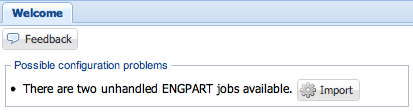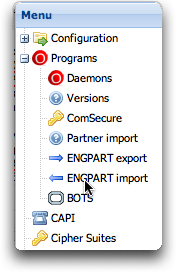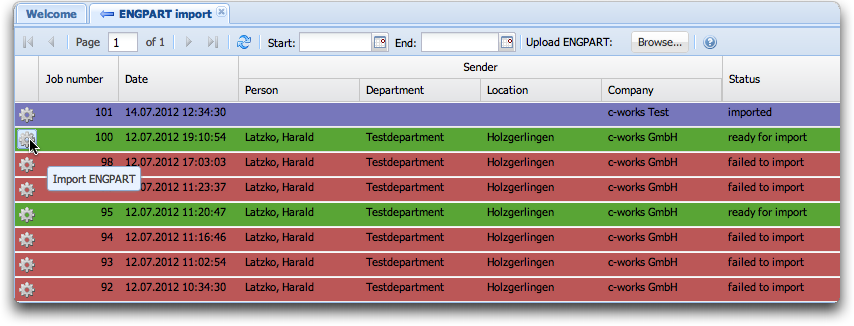Difference between revisions of "Seon Enterprise - importing ENGPART"
| Line 17: | Line 17: | ||
[[Image:ENGPART import menu left.png]] | [[Image:ENGPART import menu left.png]] | ||
| + | |||
| + | === ENGPART overview === | ||
| + | The opening panel shows all available ENGPART jobs, including sender information, job number, status and an action button for importing this ENGPART: | ||
| + | |||
| + | [[Image:ENGPART import panel.png]] | ||
Revision as of 11:15, 14 July 2012
Contents
How are ENGPART imports handled in Seon?
ENGPART import is based on Seon jobs which has a clearly defined sender and recipient, files and meta information. The only (one) data file in this just is the ENGPART file itself.
How are ENGPART jobs recognized?
There are two ways of incoming ENGPART jobs:
- Automatically received via OFTP. The ENGDAT abstract file contains an information that the job is an ENGPART job. The plugin "Seon plugin seonplugin_engdatv2_decode" interprets that special attribute, logs out this situation in the job plugin logs and stops further processing of the job (even if a recipient has a defined receive plugin group).
- Manual file upload with configuration of the sending company.
Handling automatically received ENGPART jobs
This chapter deals with handling automatically received ENGPARTs.
Information about new ENGPARTs
Seon's administrative web interface shows a section "Possible configuration problems" in the "Welcome" tab of the interface. When there are unhandled ENGPART jobs available, a message shows up with a shortcut button to this panal:
Alternatively, navigate to "Programs" -> "ENGPART import" in the menu on the left:
ENGPART overview
The opening panel shows all available ENGPART jobs, including sender information, job number, status and an action button for importing this ENGPART: