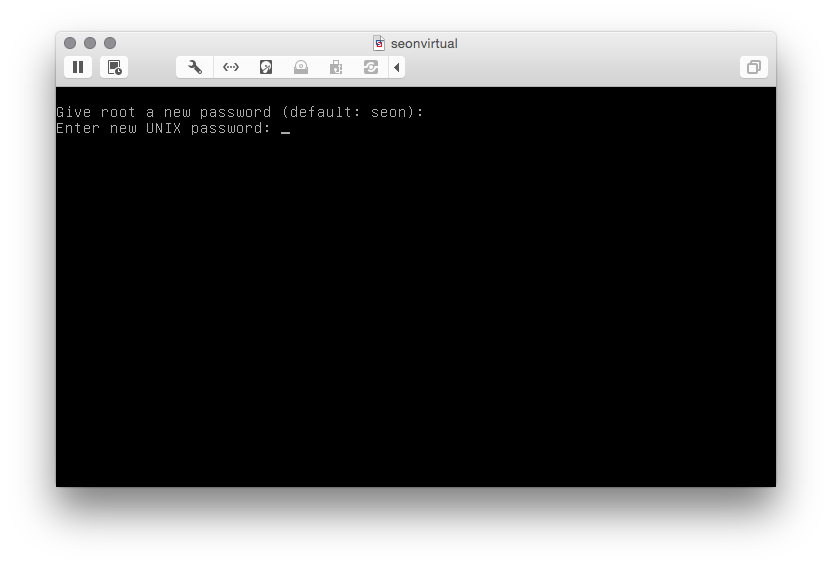Difference between revisions of "Seon VMware virtualized image - logins and passwords"
From Seon
| (One intermediate revision by the same user not shown) | |||
| Line 8: | Line 8: | ||
== MySQL == | == MySQL == | ||
| + | The MySQL's root user password is: | ||
| + | root | ||
== Seon database == | == Seon database == | ||
The Seon database access is configured in the global configuration file [[Seon Core main configuration file|/etc/seon.conf]]. The database access is granted from the Seonvirtual machine itself ("<code>localhost</code>") with the following parameters: | The Seon database access is configured in the global configuration file [[Seon Core main configuration file|/etc/seon.conf]]. The database access is granted from the Seonvirtual machine itself ("<code>localhost</code>") with the following parameters: | ||
| − | *database name: seon | + | *database name: <code>seon</code> |
| − | *username: seon | + | *username: <code>seon</code> |
| − | *password: seon | + | *password: <code>seon</code> |
Latest revision as of 08:27, 14 February 2013
root
During the first start of the image, a runlevel process asks for a new root password. After successful change, the given root password is being used.
The default of the root password is:
seon
MySQL
The MySQL's root user password is:
root
Seon database
The Seon database access is configured in the global configuration file /etc/seon.conf. The database access is granted from the Seonvirtual machine itself ("localhost") with the following parameters:
- database name:
seon - username:
seon - password:
seon