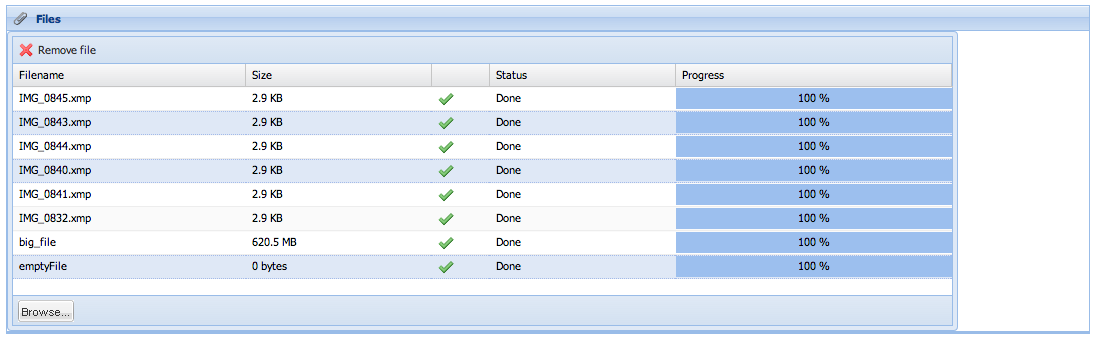Difference between revisions of "Seon Webaccess remove file"
From Seon
| Line 3: | Line 3: | ||
[[Image:Webaccess select files.png]] | [[Image:Webaccess select files.png]] | ||
| − | The toolbar button above named | + | The toolbar button above named [[Image:Webaccess remove file.png]] will be activated instantly. Clicking on this button deletes the selected file(s) on the server and removes the file(s) from the send job. |
Latest revision as of 13:07, 27 June 2013
In the file list of the send job, click on the row of the selected file(s):
The toolbar button above named ![]() will be activated instantly. Clicking on this button deletes the selected file(s) on the server and removes the file(s) from the send job.
will be activated instantly. Clicking on this button deletes the selected file(s) on the server and removes the file(s) from the send job.