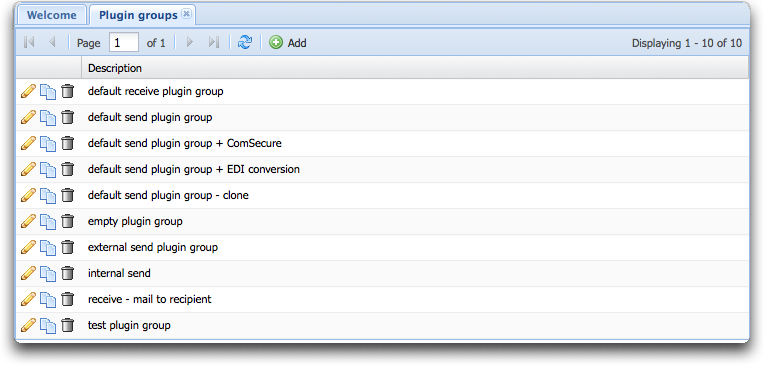Difference between revisions of "Seon plugin groups"
(→Plugin group usage) |
|||
| Line 28: | Line 28: | ||
=== plugin group management === | === plugin group management === | ||
| − | [[ | + | ==== listing plugin groups ==== |
| + | When Seon Enterprise is installed properly (see [[Seon_Core_configuration#is_Seon_Enterprise_installed.3F|is Seon Enterprise installed?]]), the left-hand menu contains '''Plugin groups'''. Clicking on that link opens the list of configured plugins: | ||
| + | |||
| + | [[Image:Plugingroup list.png]] | ||
[[creating plugin group]] | [[creating plugin group]] | ||
Revision as of 01:00, 26 May 2012
Defined Seon plugins can be grouped into plugin groups. These plugin groups can be administrated via web GUI. Configured plugin groups are available for any hierarchical level (company, location, department and recipient) to be defined for incoming and outgoing jobs.
Contents
Plugin group usage
There are three cases for plugin group using: incoming before a recipient is known, incoming jobs when a recipient is known and outgoing jobs.
Outgoing jobs
The most easiest case is the outgoing job: all job parameters are known when the job starts. In this case, a usable plugin group for sending jobs are searched. This is done in four steps:
- search for a send plugin group at the configured defined recipient
- if not found: search for a send plugin group at the configured defined recipient department
- if not found: search for a send plugin group at the configured defined recipient location
- if not found: search for a send plugin group at the configured defined recipient company
If no send plugin group is defined in any of these hierarchy levels, the job gets the status "aborted" and a log entry is added to the job (complaining about a non-configured send plugin group for that recipient).
The first found plugin group with its configuration (if any is set) is used for that outgoing job. It's processed from the first to the last plugin of that plugin group.
Incoming jobs before a recipient is known
When an incoming job starts (after all files are received for that job), the globally configured default receive plugin group will be executed. Its main goal should be defining the correct recipient (and optionally the sender; globally: interpreting the hopefully available ENGDAT abstract file).
Incoming jobs when a recipient is known
After the execution of the default receive plugin group, the recipient plugin group is searched:
- search for a receive plugin group at the configured defined recipient
- if not found: search for a receive plugin group at the configured defined recipient department
- if not found: search for a receive plugin group at the configured defined recipient location
- if not found: search for a receive plugin group at the configured defined recipient company
If no receive plugin group is defined in any of these hierarchy levels, the job gets the status "aborted" and a log entry is added to the job (complaining about a non-configured receive plugin group for that recipient).
The first found plugin group with its configuration (if any is set) is used for that incoming job. It's processed from the first to the last plugin of that plugin group.
plugin group management
listing plugin groups
When Seon Enterprise is installed properly (see is Seon Enterprise installed?), the left-hand menu contains Plugin groups. Clicking on that link opens the list of configured plugins: