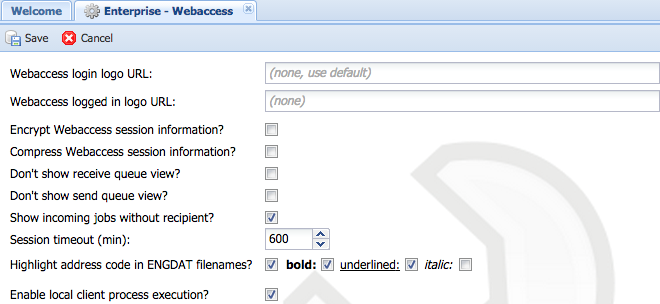The following configuration parameters, configurable in "Configuration" -> "Seon Enterprise" influence the behaviour of Seon Webaccess, the end user web interface for using Seon Enterprise functionality.
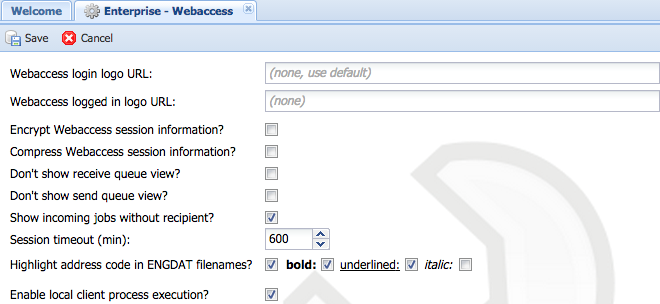
Encrypt Webaccess session information?
| DB configuration name: |
webaccess_session_encrypt
|
If enabled, Seon Webaccess saves the session information for the logged in user in the database encrypted. This increases the CPU load of the webserver.
Compress Webaccess session information?
| DB configuration name: |
webaccess_session_compress
|
If enabled, Seon Webaccess saves the session information for the logged in user in the database compressed. This increases the CPU load of the webserver.
Don't show receive queue view?
| DB configuration name: |
webaccess_disable_recq
|
Seon Webaccess can show the receive queue (without administrative capabilities) to the end-user in a stripped view, containing company name, progress information etc. If you don't want this, you can disable the rendering of this overview for every user.
Don't show send queue view?
| DB configuration name: |
webaccess_disable_sendq
|
Seon Webaccess can show the send queue (without administrative capabilities) to the end-user in a stripped view, containing company name, progress information etc. If you don't want this, you can disable the rendering of this overview for every user.
Show incoming jobs without recipient?
| DB configuration name: |
webaccess_show_invalid_rec_jobs
|
Jobs without a valid recipient must normally be handled seperately, i.e. by routing them to a target destination. If you don't want to invest this administrative overhead, you can give users of Seon Webaccess the possibility to view incoming jobs without recipient. They can handle the job as a normal receive job, including fetching files, forward this job etc.
Session timeout
| DB configuration name: |
webaccess_session_timeout
|
After this configured timeout (in minutes) Seon Webaccess removes stale sessions of logged in users.
Highlight address code in ENGDAT filenames?
| DB configuration name: |
webaccess_highlight_addresscode
|
If a filename is not converted to a human-readable filename (i.e. if the sender didn't define it in an ENGDAT abstract file), the filename can be hard to read. In order to increase the readability of the address code of the file (which defined the recipient of the file), it can be highlighted in the following ways:
| DB configuration name: |
webaccess_highlight_addresscode_bold
|
| DB configuration name: |
webaccess_highlight_addresscode_underline
|
| DB configuration name: |
webaccess_highlight_addresscode_italic
|
Enable local client process execution?
| DB configuration name: |
webaccess_use_streamingSmoke
|
Seon Webaccess offers a plugin for local file execution ("local CAD system integration"). If this configuration option is enabled, and if the corresponding platform dependant configuration is set up correctly, the user gets a possibility to process files before upload.
The platform dependant script configurations are:
- Windows:
- Environment listing script URL:
streamingSmoke_list_url_Windows
- DLName listing script URL:
streamingSmoke_dlname_url_Windows
- Export script URL:
streamingSmoke_exec_url_Windows
- Mac OS X:
- Environment listing script URL:
streamingSmoke_list_url_MacOSX
- DLName listing script URL:
streamingSmoke_dlname_url_MacOSX
- Export script URL:
streamingSmoke_exec_url_MacOSX
- Linux:
- Environment listing script URL:
streamingSmoke_list_url_Linux
- DLName listing script URL:
streamingSmoke_dlname_url_Linux
- Export script URL:
streamingSmoke_exec_url_Linux
- Other:
- Environment listing script URL:
streamingSmoke_list_url_unsupportedPlatform
- DLName listing script URL:
streamingSmoke_dlname_url_unsupportedPlatform
- Export script URL:
streamingSmoke_exec_url_unsupportedPlatform
Show all incoming jobs of department?
| DB configuration name: |
webaccess_show_dep_jobs_incoming
|
If a department view of incoming jobs is wanted, enable this configuration option.
Hide recipient column for incoming jobs?
| DB configuration name: |
webaccess_hide_incoming_jobs_recipients_column
|
If the department view of incoming jobs is enabled, a column is added to the job list containing the recipient of the job. Enabling this configuration option eliminated this column.
Show all outgoing jobs of department?
| DB configuration name: |
webaccess_show_dep_jobs_outgoing
|
If a department view of outgoing jobs is wanted, enable this configuration option.
Hide sender column for outgoing jobs?
| DB configuration name: |
webaccess_hide_incoming_jobs_recipients_column
|
If the department view of incoming jobs is enabled, a column is added to the job list containing the sender of the job. Enabling this configuration option eliminated this column.