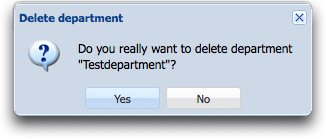Deleting department
From Seon
Refering article: Seon Enterprise partner management
In order to delete a complete department, containing ALL persons, click on the delete icon on the left side of the appropriate row: ![]()
The following last question asks you if you are really sure to delete this entry with all sub-entries. The amount of sub-entries will also be displayed. If you are sure, click on on the submit button and the department will be deleted.