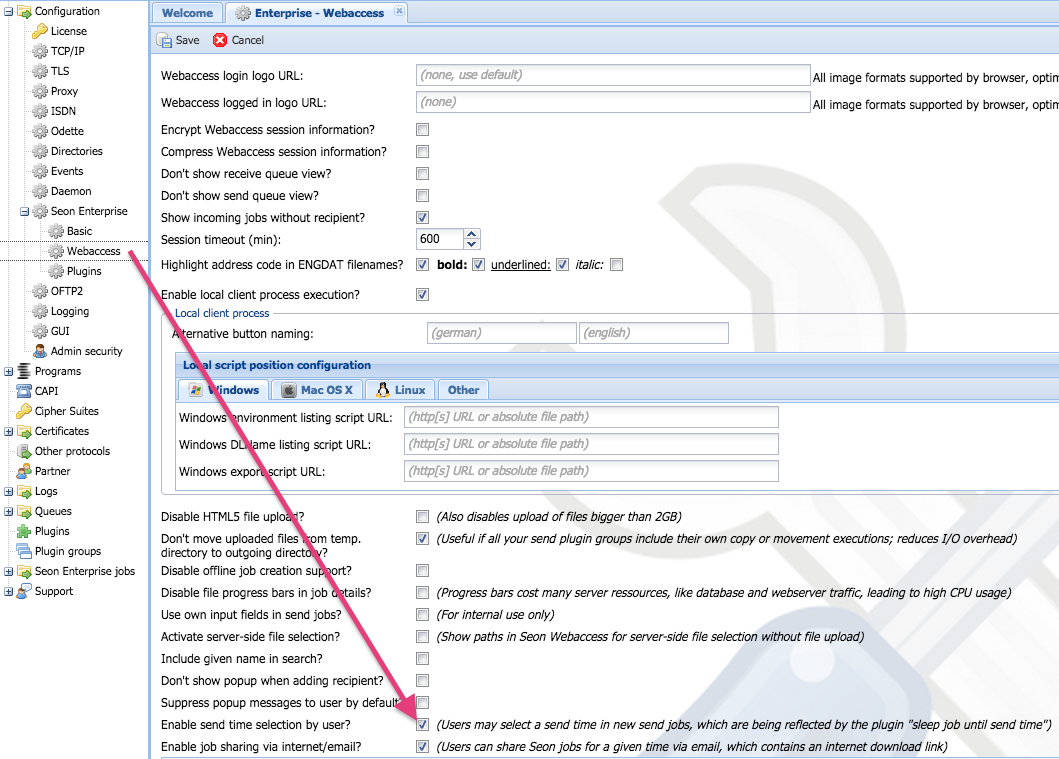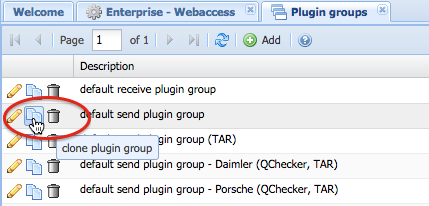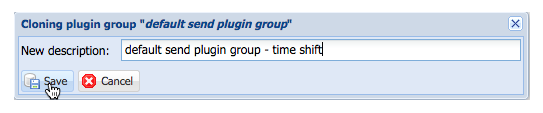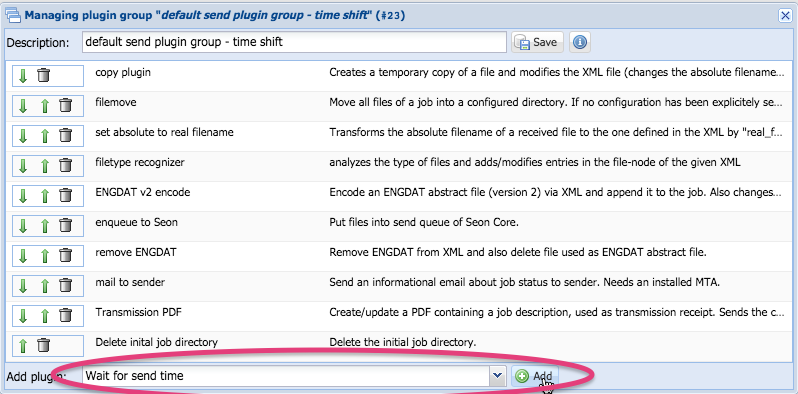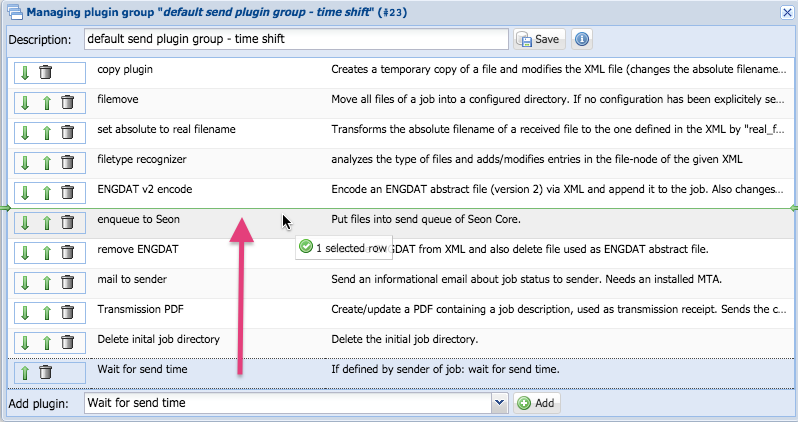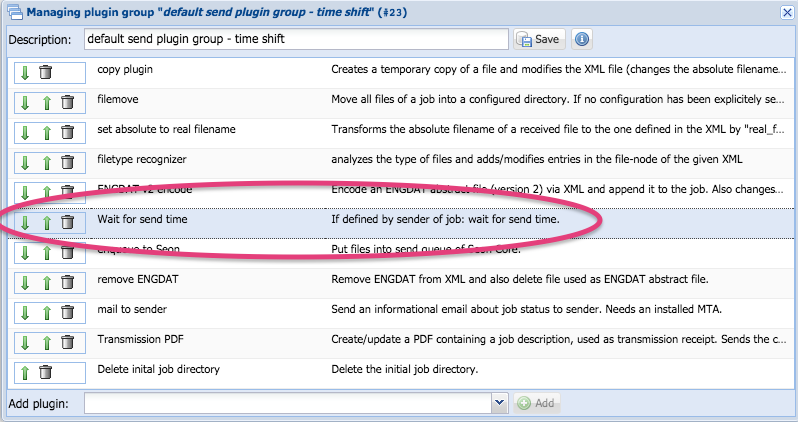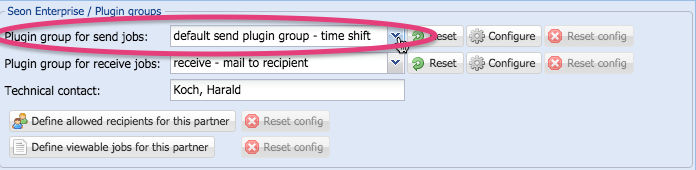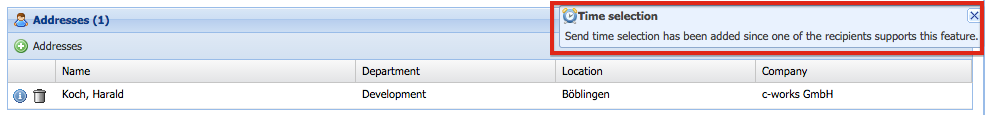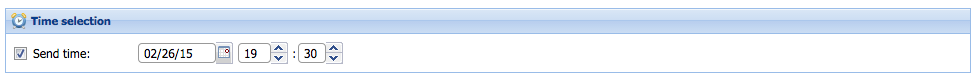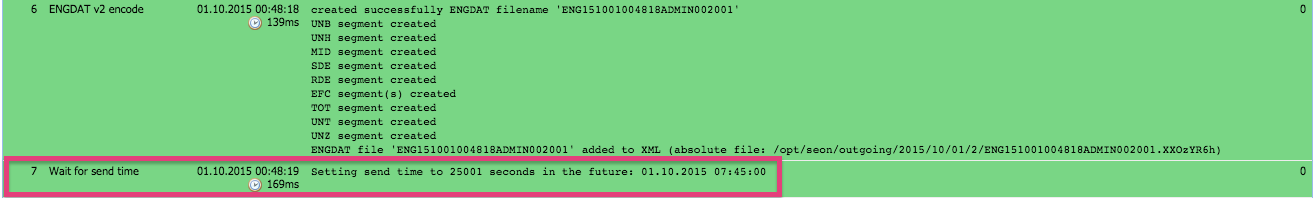Seon Enterprise - job processing at given time
It may be needed that an Seon Enterprise job is being sent at a given time, configured by the initiator of the send job. For that reason, Seon introduces a solution for time shifted job processing.
Contents
Requirements
For this feature, you need:
- Seon Enterprise license
- Seon Release 2015-02-24 or newer installed
Configuration
The configuration consists of several parts. These are:
Webaccess configuration
Enable the configuration option "Configuration" -> "Seon Enterprise" -> "Webaccess" -> "Enable time selection by user". Save this configuration.
Configure plugin group
In order to support this feature the plugin group running for outgoing jobs must contain the plugin "Wait for send time" before the point of processing you want to execute after waiting time. This will surely be the transmission plugin, used for transferring files. Technically spoken you can insert the plugin at any position you want.
For a better handling, clone your existing plugin group for sending tasks and give the clone a unique name:
Then, edit your cloned plugin group and add the plugin "Wait for send time" to the plugins, position it by drag&drop at the requested position where you want to wait for given send time (normally: before "enqueue to Seon"):
Assign new plugin group to partner
You may assign the new plugin group containing the "Wait for send time" plugin to any partner at any hierarchy level.
Usage in Seon Webaccess
After any recipient in an Seon send job is addressed, a popup notification (if not disabled) informs the user about the new functionality:
A new section for time configuration is available after the list of files. The implemented functionality for this time selection is:
- Users cannot define time in the past.
- The date picker is based on the configured language (format and entity names).
- When selecting a time in the past, the GUI automatically resets the values to the current time.
If enabled, the send job obtains a new send time information which will be interpreted by the plugin inserted in the send plugin group (see above).
Logging in plugin logs
The job contains a plugin log in the administrative web interface, which tells you the time and date information about the job.
After this point of time is reached, the send queue daemon (which has a short timeslice value) ensures that the job is being started again.