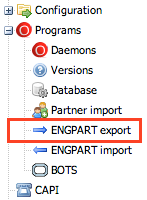Seon Enterprise - sending ENGPART
ENGPART - background information
An ENGPART file is a file in a textual format which contains organisational hierarchy information and technical descriptions about your OFTP environment. It contains:
- details about your company, such as address
- information about locations
- information about departments
- information about end-users of the system, such as eMail address, address codes etc.
There are two common versions of this file available:
- ENGPART v3: special formatted and complex to understand ASCII based file
- ENGPART v4: XML based, well defined format
Requirements
In order to send an ENGPART from the Seon integrated partner database, there are some requirements to be met:
- Configuration option "Is Seon Enterprise installed" has to be enabled
- Your complete company structure has to be defined in the Seon partner database
- Your own and the remote partner must have a technical contact configured at top level. That a mandatory field in ENGPART, so no companies without this field will be available for ENGPART target selection
- Send queue daemon is running
Doing
In order to send an ENGPART file to a partner, check the requirements. If they are met, proceed by selecting the menu item "Programs" in the administrative web interface, then "ENGPART export". In the new tab in the main frame, select the version your partner understands, your own company and the remote partner you want to address and click on the button "Send ENGPART".
Verification
Two files will be added to the send queue:
- ENGDAT abstract file ("
*002001") - ENGPART file ("
*002002")
Check the send logs for verification of the send process of these files.