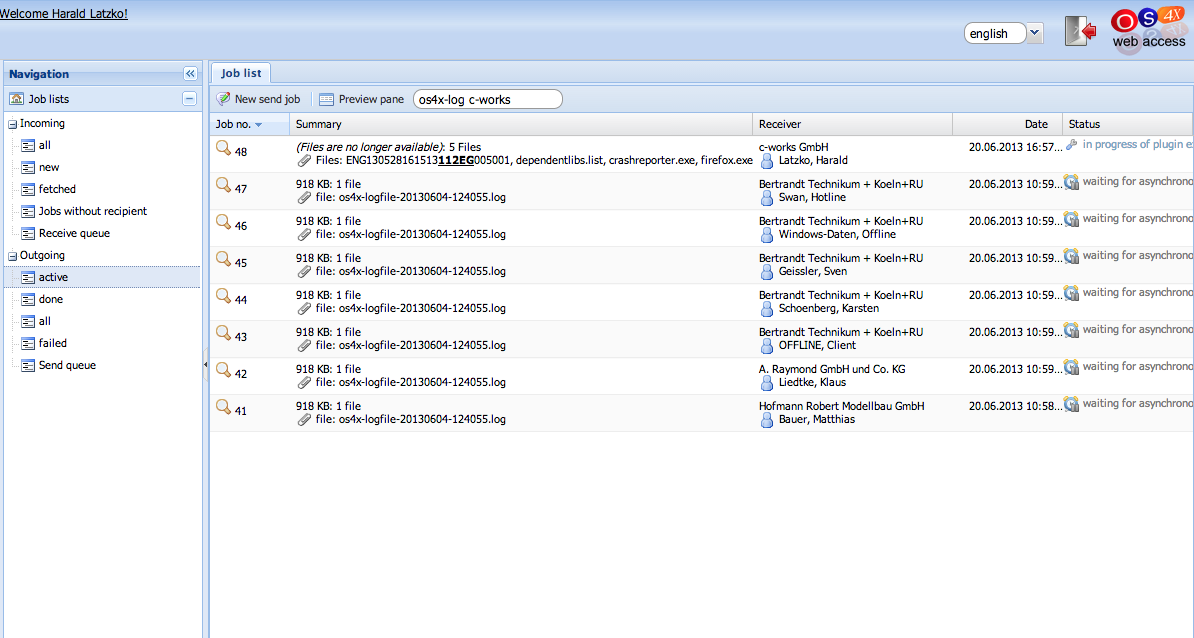Seon Webaccess joblist filtering
Job list filtering is done by entering your search criteria into the search field at the top of the Seon webaccess job overview. All search parameters are seperated by a whitespace and will be used by a logical OR operation to filter the job list. The job list you are filtering is dependant on your choice on the left side, so if you want to search for a special sent job, you have to select the "all outgoing" jobs on the left and search afterwards in the listed jobs!
The job filtering searches over ALL information about jobs. This makes the search for special entities much more powerful. So you can search over any type of information in all jobs:
- sender and recipient information (company name, location, department and personal information, like eMail address, telephone number etc.)
- log entries: anything of every job log is examined
- filenames: original ENGDAT encoded filenames/ OFTP virtual filenames, decoded ENGDAT information filenames, filesystem filenames of Seon instance
- comments
- additional texts
So if you filter for a really general text, such as "ENGDAT", you will normally get displayed every job you have in your list, since this text is included in normally every job log. In this case, you have to be more specific.